- O2 Community
- Devices
- Apple
- Re: Account not eligible to setup mobile data on A...
- Subscribe to RSS Feed
- Mark Topic as New
- Mark Topic as Read
- Float this Topic for Current User
- Bookmark
- Subscribe
- Mute
- Printer Friendly Page
Account not eligible to setup mobile data on Apple Watch
- 12 Posts
- 1 Topics
- 0 Solutions
13-10-2020 21:06 - edited 13-10-2020 21:09
- Mark as New
- Bookmark
- Subscribe
- Mute
- Subscribe to RSS Feed
- Permalink
- Report Content
13-10-2020 21:06 - edited 13-10-2020 21:09
So I have been back and forward countless times with O2 since July and haven’t gotten anywhere.
I bought an Apple Watch back in July but when I set it up it said “Your O2 account is not eligible to enable mobile data on your Apple Watch. Contact O2 for more information.” I contacted O2 and they said they had to reset the eSIM and that so had to unpaid the watch and wait 24 hours before setting it back up again. I did this and the same message appeared so I contacted O2 to tell them and again the said the eSIM had to be reset. The eSIM must have been reset about 10 times before I eventually got through to someone who told me that they would send out a new watch. So I sent the watch I had back (Nike Series 5) and in return they sent me a Series 6 as they had none of the watches I had left. It is safe to say that the watch isn’t the issue. So I went back on the phone to O2 and spoke to a woman that said an eSIM would get sent out so I could add a mobile data plan. I have since tried to add this plan and have had no luck. The same message is still there. I have tried everything that I possibly can as I have looked through previous threads etc but I’m now at my wits end and no one at O2 seems to understand what the issue is and keeps doing the same things over and over that clearly don’t work. I can’t add any plans in the actual Apple Watch app because this message is still there. I was hoping someone might be able to help here.
Any help would be greatly appreciated!
- 149394 Posts
- 641 Topics
- 28495 Solutions
on 13-10-2020 21:31
- Mark as New
- Bookmark
- Subscribe
- Mute
- Subscribe to RSS Feed
- Permalink
- Report Content
on 13-10-2020 21:31
It sounds like it all checks out OK @Pixie1 so it's a bit of a mystery.....
I'lll ask @O2Lisa to contact you in the morning to check your account further for you.
Look out for a message from 8.00am in the morning.
Please select the post that helped you best and mark as the solution. This helps other members in resolving their issues faster. Thank you.
- Mark as New
- Bookmark
- Subscribe
- Mute
- Subscribe to RSS Feed
- Permalink
- Report Content
on 13-10-2020 21:33
Thank you for getting in touch with me anyway. I will wait for a message from Lisa 😊
- 149394 Posts
- 641 Topics
- 28495 Solutions
on 13-10-2020 21:36
- Mark as New
- Bookmark
- Subscribe
- Mute
- Subscribe to RSS Feed
- Permalink
- Report Content
on 13-10-2020 21:36

Please select the post that helped you best and mark as the solution. This helps other members in resolving their issues faster. Thank you.
- Mark as New
- Bookmark
- Subscribe
- Mute
- Subscribe to RSS Feed
- Permalink
- Report Content
on 13-10-2020 21:40
- 149394 Posts
- 641 Topics
- 28495 Solutions
on 13-10-2020 21:54
- Mark as New
- Bookmark
- Subscribe
- Mute
- Subscribe to RSS Feed
- Permalink
- Report Content
on 13-10-2020 21:54
I would definitely say it's an account setup issue.
For some reason the system isn't recognising that you are on refresh or that you are using an iPhone.
It's just a case of someone with the required skills to look at your account and figure it out.
Please select the post that helped you best and mark as the solution. This helps other members in resolving their issues faster. Thank you.
- Mark as New
- Bookmark
- Subscribe
- Mute
- Subscribe to RSS Feed
- Permalink
- Report Content
on 13-10-2020 21:56
- 149394 Posts
- 641 Topics
- 28495 Solutions
13-10-2020 22:05 - edited 13-10-2020 22:05
- Mark as New
- Bookmark
- Subscribe
- Mute
- Subscribe to RSS Feed
- Permalink
- Report Content
13-10-2020 22:05 - edited 13-10-2020 22:05
You can't share from unlimited data but this should not effect the watch use as the watch requires it's own data plan anyway.
Please select the post that helped you best and mark as the solution. This helps other members in resolving their issues faster. Thank you.
- Mark as New
- Bookmark
- Subscribe
- Mute
- Subscribe to RSS Feed
- Permalink
- Report Content
on 13-10-2020 22:06
- 149394 Posts
- 641 Topics
- 28495 Solutions
on 13-10-2020 22:07
- Mark as New
- Bookmark
- Subscribe
- Mute
- Subscribe to RSS Feed
- Permalink
- Report Content
on 13-10-2020 22:07

Please select the post that helped you best and mark as the solution. This helps other members in resolving their issues faster. Thank you.
- 996 Posts
- 0 Topics
- 32 Solutions
on 14-10-2020 08:01
- Mark as New
- Bookmark
- Subscribe
- Mute
- Subscribe to RSS Feed
- Permalink
- Report Content
on 14-10-2020 08:01
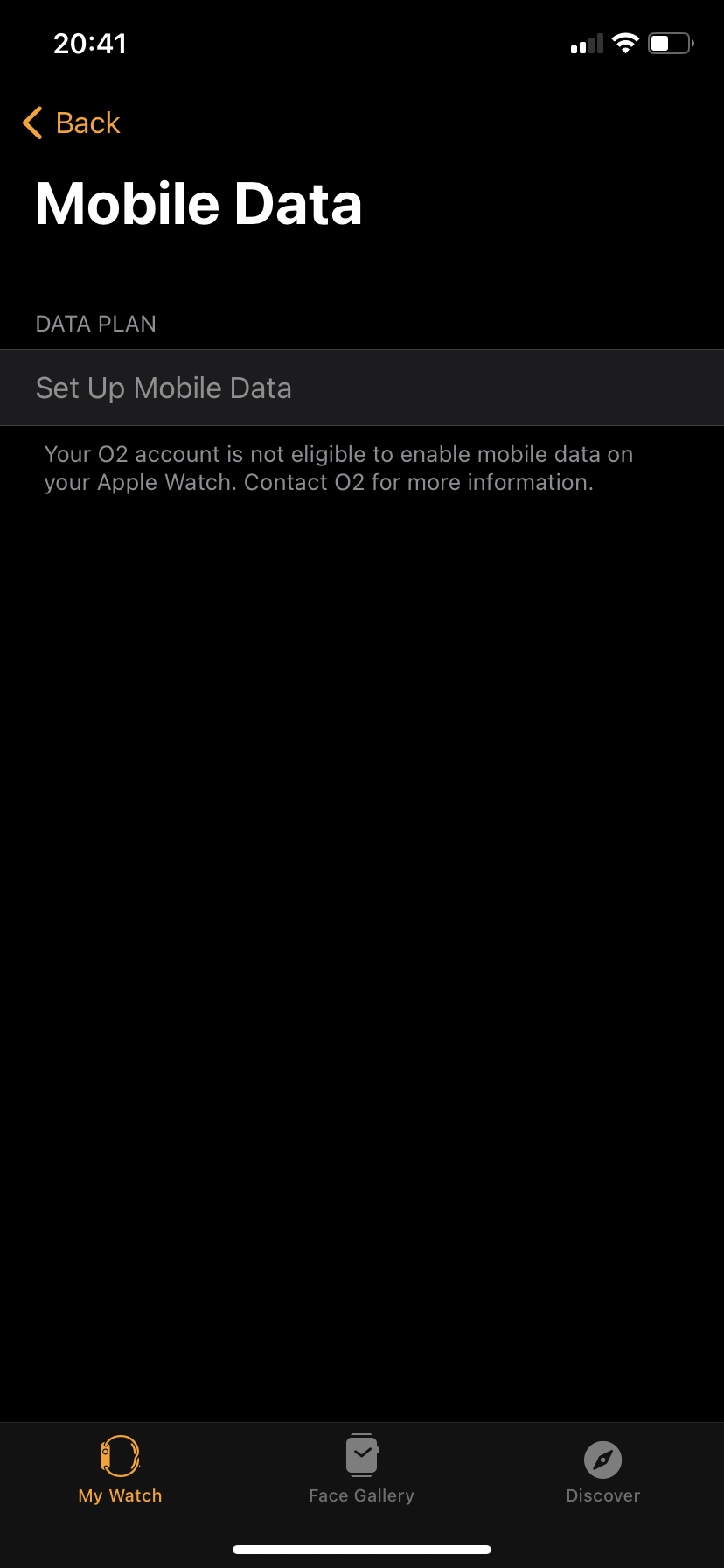
 Thanks for the tag
Thanks for the tag 



