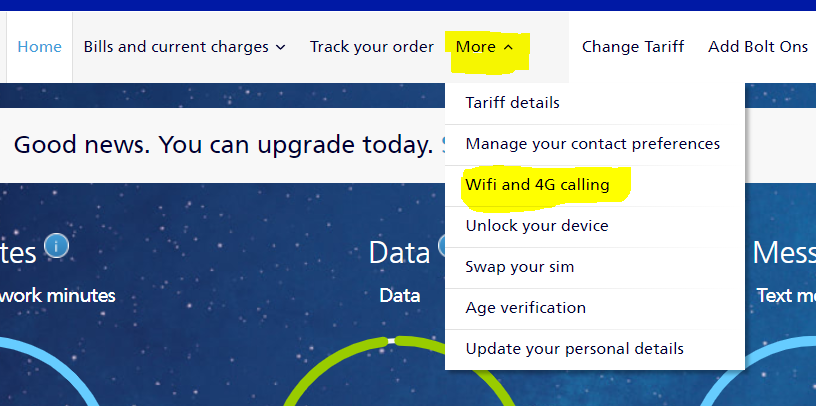- O2 Community
- Devices
- Android
- Re: Wifi calling
- Subscribe to RSS Feed
- Mark Topic as New
- Mark Topic as Read
- Float this Topic for Current User
- Bookmark
- Subscribe
- Mute
- Printer Friendly Page
Wifi calling
- Mark as New
- Bookmark
- Subscribe
- Mute
- Subscribe to RSS Feed
- Permalink
- Report Content
on 07-12-2020 19:38
I have a Galaxy Note 9 and want to use wifi calling. I need 02 firmware. How do I download this please? (I have fully up to date software)
- 144066 Posts
- 634 Topics
- 27591 Solutions
07-12-2020 20:36 - edited 07-12-2020 20:39
- Mark as New
- Bookmark
- Subscribe
- Mute
- Subscribe to RSS Feed
- Permalink
- Report Content
07-12-2020 20:36 - edited 07-12-2020 20:39
We are not allowed to help with firmware flashing anymore, sorry.
I suggest you find what you need on www.sammobile.com
However, I've just checked and you don't need O2 firmware on Note 9
Customer service need to enable it on your account and then you enable it in your MyO2.
Currently using:
Pixel 7a (O2 & Lyca), One Plus 6 (Sfr), iPhone 12 Pro Max (Vodafone)


- 2 Posts
- 1 Topics
- 0 Solutions
on 08-12-2020 16:28
- Mark as New
- Bookmark
- Subscribe
- Mute
- Subscribe to RSS Feed
- Permalink
- Report Content
on 08-12-2020 16:28
Thanks for that very useful answer but it is impossible to get customer services. I live an hours drive from the nearest O2 phone shop in Inverness. 03448090202 and 202 only are interested if your phone has been stolen. Otherwise it refers you back to the website. The online chat help simply will not work. What to do!
- 93150 Posts
- 609 Topics
- 6953 Solutions
on 08-12-2020 16:30
- Mark as New
- Bookmark
- Subscribe
- Mute
- Subscribe to RSS Feed
- Permalink
- Report Content
on 08-12-2020 16:30
Numbers here Guide: Coronavirus Community Help and Support
Advice from an O2 Guru regarding a way to get through:
If you call 202, when it comes to the reason you are calling stay silent for 15 seconds and you will be taken to the keypad options.
Press 2 for Everything Else
Press 5 for More Options
Press 7 for Anything Else which will put you though to an advisor.
Press Upgrade, Lost/Stolen or Fraud if you have to.
- 144066 Posts
- 634 Topics
- 27591 Solutions
on 08-12-2020 16:30
- Mark as New
- Bookmark
- Subscribe
- Mute
- Subscribe to RSS Feed
- Permalink
- Report Content
on 08-12-2020 16:30
You need to contact O2.
All numbers are in this guide Guide: Coronavirus Community Help and Support
Or 202 from your O2 mobile.
Advice from an O2 Guru to get through:
When you call 202, you will be asked for the reason you are calling.
Stay silent for 15 seconds and you will be taken to the keypad options.
Press 2 for Everything Else
Press 5 for More Options
Press 7 for Anything Else which will put you though to someone.
You can also try saying "Upgrade" or "Fraud" to be connected to an advisor.
Currently using:
Pixel 7a (O2 & Lyca), One Plus 6 (Sfr), iPhone 12 Pro Max (Vodafone)