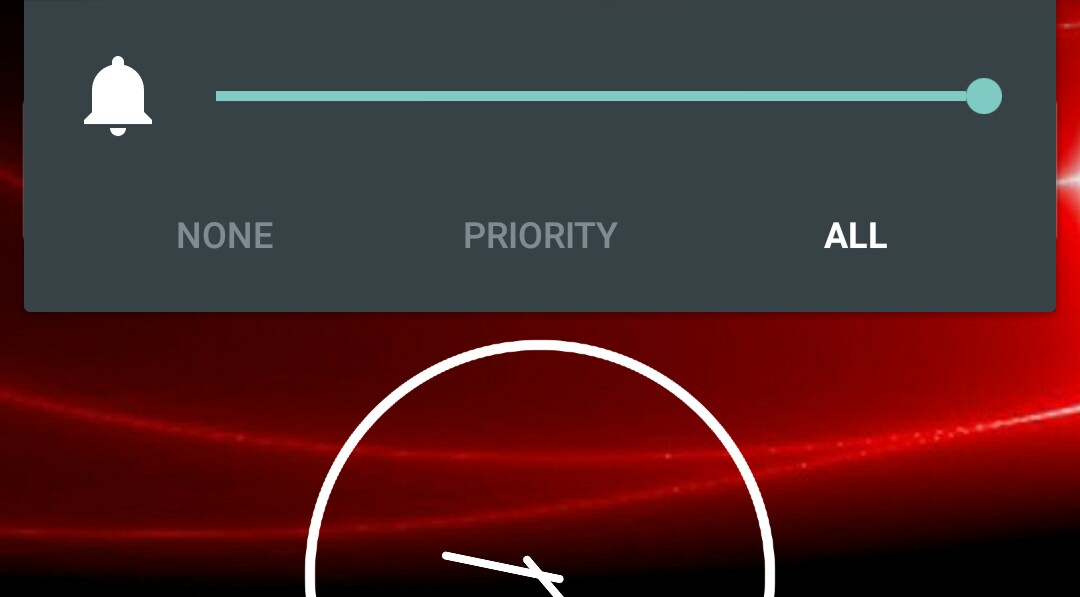- O2 Community
- Devices
- Android
- Samsung Galaxy S5 Lollipop silent mode
- Subscribe to RSS Feed
- Mark Topic as New
- Mark Topic as Read
- Float this Topic for Current User
- Bookmark
- Subscribe
- Mute
- Printer Friendly Page
- Mark as New
- Bookmark
- Subscribe
- Mute
- Subscribe to RSS Feed
- Permalink
- Report Content
on 12-02-2015 08:54
Hi All,
I installed lollipop last night on my S5 and can someone tell me where the heckers my silent mode has gone?! If anyone can advise how to make my phone silent but still night light notifications it would be greatly appreciated!
Thanks!
Helen 🙂
Solved! Go to Solution.
Accepted Solutions
- 93157 Posts
- 609 Topics
- 6953 Solutions
on 12-02-2015 09:42
- Mark as New
- Bookmark
- Subscribe
- Mute
- Subscribe to RSS Feed
- Permalink
- Report Content
on 12-02-2015 09:42
Sadly the mute button has gone and as said, the only option now is the notification choice or putting into flight mode at night.. It's a shame that such a simple function has been removed.
- Mark as New
- Bookmark
- Subscribe
- Mute
- Subscribe to RSS Feed
- Permalink
- Report Content
on 12-02-2015 09:03
Hi @hellynewman
I haven't got Lollipop but did find this article about silent mode. I hope it helps..
https://gigaom.com/2014/11/17/silent-vibrate-do-not-disturb-android-priority-notifications/
Veritas Numquam Perit

- Mark as New
- Bookmark
- Subscribe
- Mute
- Subscribe to RSS Feed
- Permalink
- Report Content
on 12-02-2015 09:17
I think others have complained about the 'silent mode' on the S5 update. I think this is a Samsung thing though, and how they have integrated it into their user interface.
@hellynewman what exactly do you want it to do in silent mode in terms of notifications? I mean do you want it to vibrate, to only alert you to wake-up alarms, alert you to certain notifications etc? There are ways to get lollipop to do it on my Nexus 5, so if you tell me what you need i might be able to help...
- 19 Posts
- 6 Topics
- 0 Solutions
on 12-02-2015 09:20
- Mark as New
- Bookmark
- Subscribe
- Mute
- Subscribe to RSS Feed
- Permalink
- Report Content
on 12-02-2015 09:20
Hi Phill,
Thanls for the reply! Basically, i would like a silent mode whereby there is no noise or vilbration whatsoever unless i set an alarm) but i would still like LED notifications to tell me when i have a message or missed call. Basically i sit in an open plan office with my phone on my desk so don't want any sound but want an alert when something comes through!
Helen
- Mark as New
- Bookmark
- Subscribe
- Mute
- Subscribe to RSS Feed
- Permalink
- Report Content
on 12-02-2015 09:23
On my Nexus 5 when i adjust the volume up or down fromt he home screen, underneath the volume bar I get the choice to set notifications to 'None' 'Priority' or 'All'. Do you get that?
- Mark as New
- Bookmark
- Subscribe
- Mute
- Subscribe to RSS Feed
- Permalink
- Report Content
on 12-02-2015 09:30
- 122771 Posts
- 826 Topics
- 7463 Solutions
on 12-02-2015 09:35
- Mark as New
- Bookmark
- Subscribe
- Mute
- Subscribe to RSS Feed
- Permalink
- Report Content
on 12-02-2015 09:35
Yes...most of that relating to Priority is included in the link I provided..... it gives you three choices of how to set it ...to allow through what you specifically want
Veritas Numquam Perit

- Mark as New
- Bookmark
- Subscribe
- Mute
- Subscribe to RSS Feed
- Permalink
- Report Content
on 12-02-2015 09:38
It has not been deployed in Samsungs release of Lollipop on the S5
- 19 Posts
- 6 Topics
- 0 Solutions
on 12-02-2015 09:41
- Mark as New
- Bookmark
- Subscribe
- Mute
- Subscribe to RSS Feed
- Permalink
- Report Content
on 12-02-2015 09:41
- 93157 Posts
- 609 Topics
- 6953 Solutions
on 12-02-2015 09:42
- Mark as New
- Bookmark
- Subscribe
- Mute
- Subscribe to RSS Feed
- Permalink
- Report Content
on 12-02-2015 09:42
Sadly the mute button has gone and as said, the only option now is the notification choice or putting into flight mode at night.. It's a shame that such a simple function has been removed.