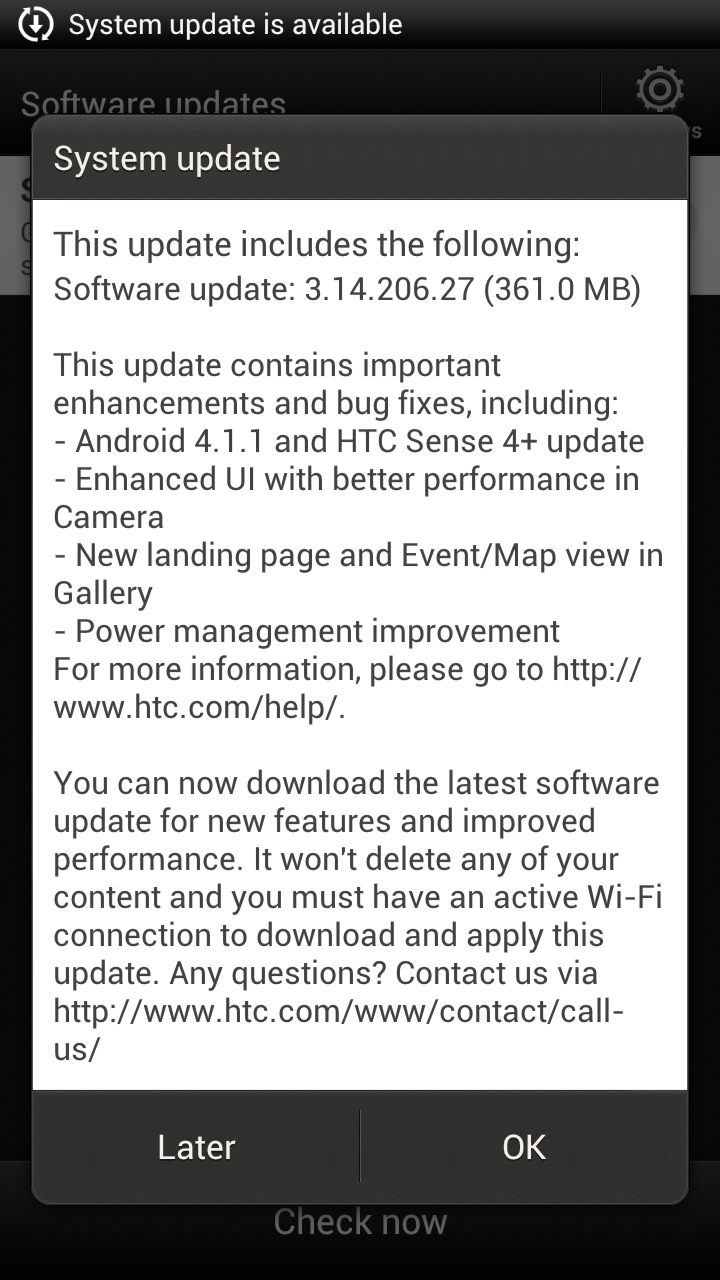- O2 Community
- Devices
- Android
- Re: HTC One X Jelly Bean update - any news
- Subscribe to RSS Feed
- Mark Topic as New
- Mark Topic as Read
- Float this Topic for Current User
- Bookmark
- Subscribe
- Mute
- Printer Friendly Page
HTC One X Jelly Bean update - any news
on 24-10-2012 14:58
- Mark as New
- Bookmark
- Subscribe
- Mute
- Subscribe to RSS Feed
- Permalink
- Report Content
on 24-10-2012 14:58
Any idea when the HTC Jelly Bean update will be released for the One X?
I understand the forthcoming HTC One X+, listed as an October release on coming soon, will come with Jelly Bean already installed, does this mean other HTC Handsets should get the update a bit quicker, as I assume all the "testing" that O2 normally do on updates will already have been carried out for the new handset.
on 04-01-2013 16:07
- Mark as New
- Bookmark
- Subscribe
- Mute
- Subscribe to RSS Feed
- Permalink
- Report Content
on 04-01-2013 16:07
to o2, anyone can screw up, what we learn from these screw ups is important
W
on 04-01-2013 16:40
- Mark as New
- Bookmark
- Subscribe
- Mute
- Subscribe to RSS Feed
- Permalink
- Report Content
on 04-01-2013 16:40
Thanks to everyone in here for being a great source of information - My One X is in the process of updating now 
Also thanks to O2 and HTC for sorting this out - hopefully lessons have been learned from this experience!
on 04-01-2013 17:01
- Mark as New
- Bookmark
- Subscribe
- Mute
- Subscribe to RSS Feed
- Permalink
- Report Content
on 04-01-2013 17:01
Even though I have this:
I stil don't believe it.
- Mark as New
- Bookmark
- Subscribe
- Mute
- Subscribe to RSS Feed
- Permalink
- Report Content
on 04-01-2013 18:03
I started the update at about 15:00 and my phone seemed to spend ages on the updating screen (the one with the glowing phone symbol). When out for a walk and when I got back the phone appeared to be dead (still on charge but not even a charging light). Switched on now but stuck on HTC Quietly Brilliant screen and I can't switch the phone off.
I think the update may have killed my phone.
- 58 Posts
- 1 Topics
- 0 Solutions
on 04-01-2013 18:23
- Mark as New
- Bookmark
- Subscribe
- Mute
- Subscribe to RSS Feed
- Permalink
- Report Content
on 04-01-2013 18:23
All updated only problem is you do lose mass storage!! And htc sytnc manager is not picking up my phone!
- Mark as New
- Bookmark
- Subscribe
- Mute
- Subscribe to RSS Feed
- Permalink
- Report Content
04-01-2013 18:25 - edited 04-01-2013 18:30
@mattye81 wrote:All updated only problem is you do lose mass storage!! And htc sytnc manager is not picking up my phone!
When I pluged mine in to my PC to charge it. It re-installed the drivers (Window 7 Ultimate x64) and then mounted the CD drive. It used to prompt what you wanted to do. I'll have a play and see if I can get i mount correctly. 
Edit: Ok under Windows 7 I see "CD Drive ( 😧 ) HTC Sync Manager" and under Portable Devices - HTC One X. Under that is the 25Gb drive.
No option on the phone to select what to do though when it is connected to the PC, even though the setting is checked to prompt me!
- 58 Posts
- 1 Topics
- 0 Solutions
on 04-01-2013 18:30
- Mark as New
- Bookmark
- Subscribe
- Mute
- Subscribe to RSS Feed
- Permalink
- Report Content
on 04-01-2013 18:30
Solved it!! I needed to turn off anti virus to get to work and click on the mounted drive, it re installs some drivers. So looks ok for now
- Mark as New
- Bookmark
- Subscribe
- Mute
- Subscribe to RSS Feed
- Permalink
- Report Content
on 04-01-2013 18:33
Noticed that there is some extra crapware on the phone now:
Amazon MP3 App.
Best Deals App.
Rescue App.
Play Magazines.
on 04-01-2013 19:08
- Mark as New
- Bookmark
- Subscribe
- Mute
- Subscribe to RSS Feed
- Permalink
- Report Content
on 04-01-2013 19:08
- Mark as New
- Bookmark
- Subscribe
- Mute
- Subscribe to RSS Feed
- Permalink
- Report Content
04-01-2013 19:15 - edited 04-01-2013 19:19
Apparently the window that pops up when you connect your phone to a PC is removed as part of Jelly Bean! Jelly Bean "works out" what you want to do based on what is on the other end of the USB cable. So if you just want to charge your phone off the PC you can, but it also mounts it as a device too! ![]()
Edit: Should mention though that HTC Sync seems to not see the phone at all now though. Not that bothered as I don't use it anyway...