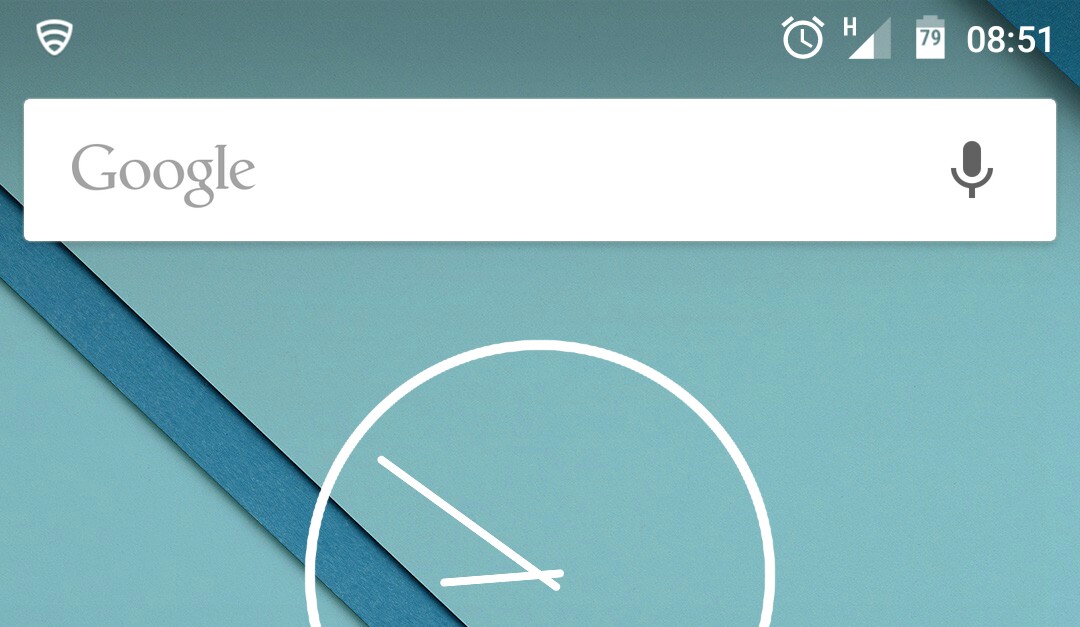- O2 Community
- Devices
- Android
- Battery percentage for Android Lollipop
- Subscribe to RSS Feed
- Mark Topic as New
- Mark Topic as Read
- Float this Topic for Current User
- Bookmark
- Subscribe
- Mute
- Printer Friendly Page
Battery percentage for Android Lollipop
21-11-2014 08:45 - edited 21-11-2014 08:47
- Mark as New
- Bookmark
- Subscribe
- Mute
- Subscribe to RSS Feed
- Permalink
- Report Content
21-11-2014 08:45 - edited 21-11-2014 08:47
In case anyone was vexed with lack of a battery percentage indicator in Android L, that has continued since Kitkat, I have provided a very useful link below. It is basically telling you to download a certain battery app from the Play store, which was added by the XDA developers.
I had a battery life app installed on my Nexus 5, but it didn't work with the lockscreen notifications properly when I upgraded to lollipop, so it kept giving a vastly out of date reading.
If you install this particular app you will see the actual battery percentage within the battery icon at the top of the screen, which is also visable whilst the screen is still locked. Iwill try to add a screenshot to illustrate...
on 21-11-2014 08:57
- Mark as New
- Bookmark
- Subscribe
- Mute
- Subscribe to RSS Feed
- Permalink
- Report Content
on 21-11-2014 08:57
- 144076 Posts
- 634 Topics
- 27591 Solutions
on 21-11-2014 09:05
- Mark as New
- Bookmark
- Subscribe
- Mute
- Subscribe to RSS Feed
- Permalink
- Report Content
on 21-11-2014 09:05
Very nice - Thanks for sharing this very informative news item 
Currently using:
Pixel 7a (O2 & Lyca), One Plus 6 (Sfr), iPhone 12 Pro Max (Vodafone)


- 122767 Posts
- 826 Topics
- 7463 Solutions
on 21-11-2014 09:13
- Mark as New
- Bookmark
- Subscribe
- Mute
- Subscribe to RSS Feed
- Permalink
- Report Content
on 21-11-2014 09:13
Thanks for this Phill...and for adding the picture. Always a winner with me..![]()
Veritas Numquam Perit