- O2 Community
- Welcome & News
- Welcome & News
- The device unlocking process has changed…
- Subscribe to RSS Feed
- Mark Topic as New
- Mark Topic as Read
- Float this Topic for Current User
- Bookmark
- Subscribe
- Mute
- Printer Friendly Page
The device unlocking process has changed…
- Mark as New
- Bookmark
- Subscribe
- Mute
- Subscribe to RSS Feed
- Permalink
- Report Content
on 23-12-2015 17:18
Hi everyone,
Previously, if you wanted to unlock your device, you needed to fill in our online form and its often been a much discussed subject here on the community.
We’re really happy to let you know that you can now do this via MyO2 (on the app, mobile and desktop versions)! Below is a screenshot to help you see how it will look in the app:
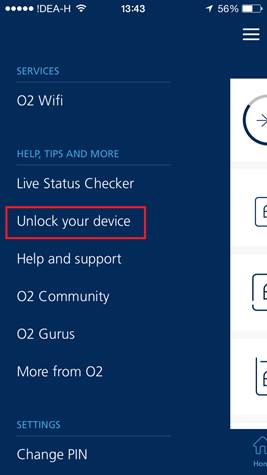
A period of 7 days should be expected before an unlock request will be completed.
For business customers however, there is still a form that you will need to fill in:
http://www.o2.co.uk/help/phones-and-devices/unlocking-your-iphone-and-using-it-on-another-network
Has anyone used the new feature yet? How has it worked for you? Let us know below!
Get involved:
• New to the community? This is how you get help.
• Want to know who we are? Come and say hi to us.
• Want to have a chat? Drop me a direct message.
- 144180 Posts
- 634 Topics
- 27632 Solutions
on 23-12-2015 18:15
- Mark as New
- Bookmark
- Subscribe
- Mute
- Subscribe to RSS Feed
- Permalink
- Report Content
on 23-12-2015 18:15
Currently using:
Pixel 7a (O2 & Lyca), One Plus 6 (Sfr), iPhone 12 Pro Max (Vodafone)


- Mark as New
- Bookmark
- Subscribe
- Mute
- Subscribe to RSS Feed
- Permalink
- Report Content
on 23-12-2015 21:05
Good move
i noticed the change the other day when looking at my allowances
- Mark as New
- Bookmark
- Subscribe
- Mute
- Subscribe to RSS Feed
- Permalink
- Report Content
on 30-05-2016 12:10
Hi there,
I can't find the link to do this on My02 desktop - where is it?
I can't seem to install MyO2 onto the phone for some reason to do this via the app.
I left O2 at start of year as signal was poor in new home
Can you help?
Thanks
Richard
- 122826 Posts
- 826 Topics
- 7467 Solutions
on 30-05-2016 12:27
- Mark as New
- Bookmark
- Subscribe
- Mute
- Subscribe to RSS Feed
- Permalink
- Report Content
on 30-05-2016 12:27
Hi @Anonymous I am currently on my PC and can get into My O2 and unlock phone by following this guide
(It contains the relevant links within the guide.)
Veritas Numquam Perit

- Mark as New
- Bookmark
- Subscribe
- Mute
- Subscribe to RSS Feed
- Permalink
- Report Content
on 30-05-2016 12:30
HI there,
Thanks for the response.
This is the page I could see before - but just gives me the option to:
You can unlock your phone in My O2 online or via the main menu of the My O2 app.
When I click on the online link it just takes me into My)2 and I can't see anythign about unlocking then.
The O2 app seems to be working now, but the unlock your device option is missing on the menu that is shown on page 1 of this thread.
Thanks
- 122826 Posts
- 826 Topics
- 7467 Solutions
on 30-05-2016 12:34
- Mark as New
- Bookmark
- Subscribe
- Mute
- Subscribe to RSS Feed
- Permalink
- Report Content
on 30-05-2016 12:34
I have just realised you said you are no longer with O2 which I suspect means you haven't got an account with them any longer? If this is the case and the phone is locked to O2 you will have to contact customer services.
http://www.o2.co.uk/contactus You could try live chat or you will need to call on the long number in the link...
Veritas Numquam Perit

- Mark as New
- Bookmark
- Subscribe
- Mute
- Subscribe to RSS Feed
- Permalink
- Report Content
on 30-05-2016 13:25
Thanks - I've set the wheels in motion now by phing them...
- 122826 Posts
- 826 Topics
- 7467 Solutions
on 30-05-2016 13:41
- Mark as New
- Bookmark
- Subscribe
- Mute
- Subscribe to RSS Feed
- Permalink
- Report Content
on 30-05-2016 13:41
Good. I hope it goes ok... @Anonymous 
Veritas Numquam Perit

- Mark as New
- Bookmark
- Subscribe
- Mute
- Subscribe to RSS Feed
- Permalink
- Report Content
on 30-05-2016 23:59
- 122826 Posts
- 826 Topics
- 7467 Solutions
31-05-2016 00:03 - edited 31-05-2016 00:06
- Mark as New
- Bookmark
- Subscribe
- Mute
- Subscribe to RSS Feed
- Permalink
- Report Content
31-05-2016 00:03 - edited 31-05-2016 00:06
Good to hear that you got there in the end @Sammy_boy A bit annoying though that you had to use google. That shouldn't happen really 
Veritas Numquam Perit



