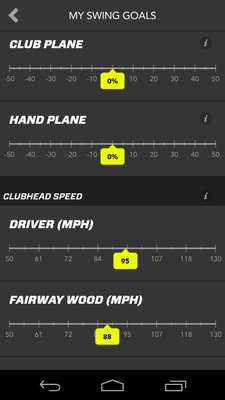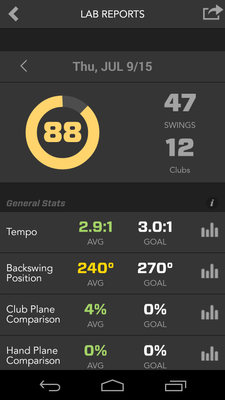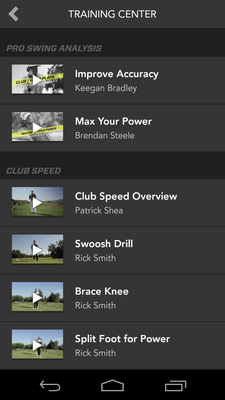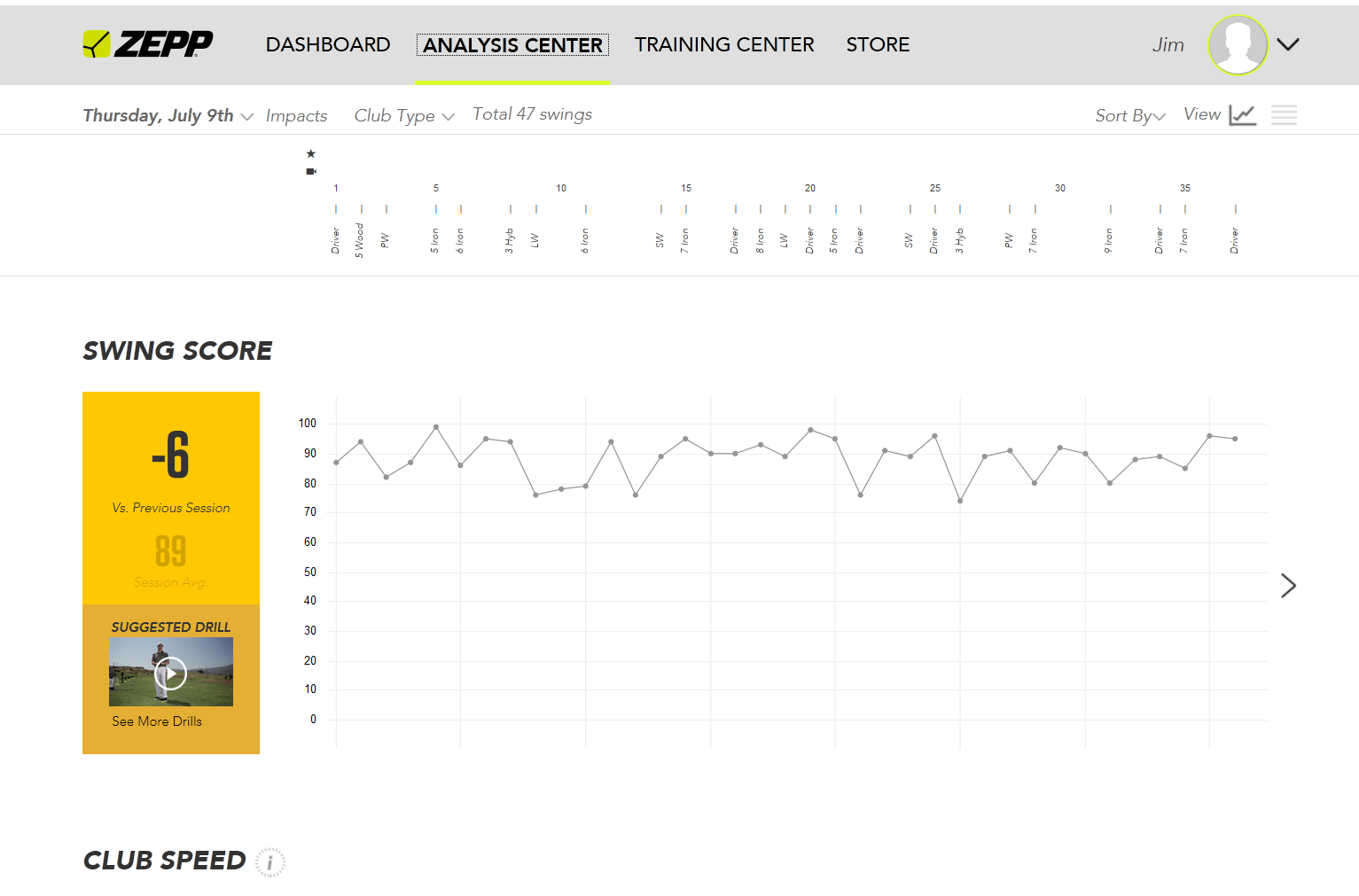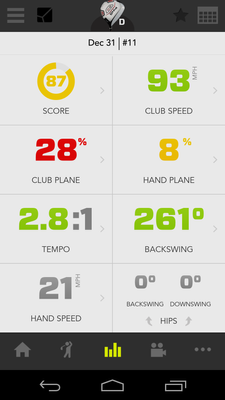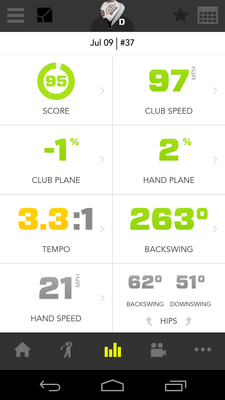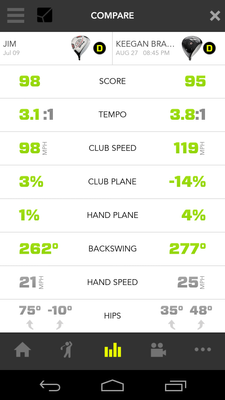- O2 Community
- Discussions, Feedback & off-topic
- Discussions & Feedback
- mini REVIEW - ZEPP golf swing analyser used with a...
- Subscribe to RSS Feed
- Mark Topic as New
- Mark Topic as Read
- Float this Topic for Current User
- Bookmark
- Subscribe
- Mute
- Printer Friendly Page
mini REVIEW - ZEPP golf swing analyser used with a Smartphone and a tablet
- 245 Posts
- 20 Topics
- 1 Solutions
04-10-2015 19:23 - edited 05-10-2015 22:46
- Mark as New
- Bookmark
- Subscribe
- Mute
- Subscribe to RSS Feed
- Permalink
- Report Content
04-10-2015 19:23 - edited 05-10-2015 22:46
I though that this review might interest a few. It is not specific to any brand of phone, but the ZEPP is useless without a smartphone, so it seems to me a good topic for a brief review of my experience.
Unfortunately it is only Android and iPhone, not Windows phone, Blackberry or Ubuntu.
I've used it on my Nexus 5 and my Samsung Galaxy Tab S 8.4. The bigger screen is easier, but the phone works very well and can give additional data.
I play golf (yes, I know, a walk spoiled). I'd like to improve, and have had lessons and been measured up for clubs. I use a ball that is supposed to be right for my swing speed.
But I could not get rid of that slice / fade which sometimes turned into a straight left depending on the angle of my club face at impact.
I was walking through PC World and noticed the ZEPP, had a bit of a look round the internet and on their web site. And bought it.
WHAT IS IT?
A small sensor that you don't feel, which measures the speed, angle, inclination of your hand as you take a stroke at a golf ball. From that, it uses details of the golf club that you are holding, and extrapolates the swing path of the club head.
The sensor is only just over an inch square, and under half an inch deep. In its mount, it is about an inch and a half by an inch, and weighs under half an ounce.
The data is all transferred to your bluetooth linked smartphone, where an app converts that into a pretty animation of a person swinging a golf club. All of a sudden, the reason for my slice became abundantly clear.
It is a PRACTICE device. It should not be used during competitions, and if you use it whilst playing with friends they will soon get frustrated with you if you concentrate on the ZEPP rather than them!
IN USE
Download the app from the Play Store or the Apple app store. Tell the app about you - your height, your clubs, your handicap, your age. Since I got it, updates have added additional personal variables, and different stiffnesses of shaft to the variables that you can input. Also, you can now share the device by adding other users to the database in the app.
The setup only NEEDS doing once, but you might find you want to change the pre-set goals dependant on your aspirations.
Swing goals are pre-sets, so you can compare to people of your level, but each can be adjusted to what you want to achieve.
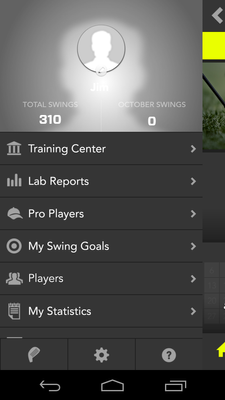
Charge it - preferably overnight but a couple of hours will do. It has a small battery so you cannot leave it for weeks after charging and expect it to work.
Pop it into its holder. Clip the holder onto your golf glove where the velcro holds it closed.
Open the app and switch on the phone's bluetooth. Switch on the ZEPP. Connect the two. Swear about how useless bluetooth is sometimes, or stare open-mouthed as it connects first time without any trouble whatsoever. I can never understand bluetooth.
SWINGING AND STROKING
At first use, tell it which club you are using, and calibrate it. This involves standing at address; i.e. standing still holding your club with its base on the ground behind the ball, in your normal stance. It beeps to tell you all is good.
Take your normal backswing, take your normal stroke at the ball, watch the flight and before your ball has landed (mi**bleep**s and fluffed hits excepted) the app will be showing an animation of your swing.
DISPLAY
You can see the backswing (red line), the downswing and the follow through (blue line). You can rotate the golf figure through 360 degrees, looking from the side, back and even from the top. What became immediately apparent to me was that my backswing was good, but by downswing came out and away from my body, so that by the time it reached the ball it was coming in and across. That imparted side spin to the ball, and led to the slice.
Basic screen that you are shown after each swing - front view, which you can then spin round.


Each swing can be analysed frame by frame, showing the hands and club at any point during the swing. I cannot export a video from ZEPP to show that, so I have screen shotted a couple of part-way through swings instead.
Having got this information, I can use the app to review appropriate coaching videos on my phone or tablet. The app shows me a section called my "Lab Reports" which gives an analysis of each session undertaken. This leads to the videos. Those are specific to the departure from an ideal swing that the app has analysed. For me, this is a focus on swinging in to out, making sure that my downswing is inside my backswing plane. It is helping.
Menu, lab reports and training centre videos
All of this is immediately available. If I want to sit down and review my swings in more comfort or more detail, I need to go to my computer and log on to the ZEPP web site.
STATISTICS
The app shows you quite a lot of information. The web site shows more with comparisons.
- A score based on how close you are to the goals you've set, as a %.
- Your calculated club head speed at impact.
- The % by which your club head plane downswing and your backswing differs - green if acceptable, red if not
- The % by which your hand plane differs
- Your swing tempo - how much faster your downswing was compared to your backswing. This is important, as if it is too similar then you are never going to get any power into your shot, and you'll always hit short. Actually having a measure has improved mine from around 2.5 to in excess of 3, which is what is recommended. It has meant that my good shots do go further.
- THe angle of your backswing. My goal is 270 degrees, and I am getting there. I had always felt out of control if I swung the club too far back, bu using this device has given me more confidence and less fluffs.
- Hand speed - which is not targeted, merely measured.
- Hip swing (if you use a mobile phone and put it in your pocket whilst swinging). This uses the sensors in the phone rather than the ZEPP device. It is a measure, but not targeted.
What is very interesting is comparing yourself to one of the 3 professional golfers that ZEPP signed up who have recorded their own swings.
A comparison of my best score with the professional Keegan Bradley. His score is lower, but his goals are far higher than mine!

GOOD POINTS
- It is BRIGHT yellow - so you will not easily lose it in your golf bag
- Lots of information
- Improving as it is developed - additional personal setup information, club database expanded
- Graphical
- IMMEDIATE feedback as you change something
- Practical videos that are short and to the point
- Available to review in comfort on your computer via the Zepp web site.
- My golf is better since using it
BAD POINTS
- It is BRIGHT yellow - so you cannot pretend you are not wearing it.
- A high % score does not always mean you hit a perfect shot! The app does not know whether you were a bit outside the sweet spot of the club face, or even if you connected with the ball!
- It isn't magic - you do actually have to go and practice hitting balls whilst wearing it.
- You do have to specifically tell it each time you change club. (There is a different device available that has RFID chips that you fix into the handle of each club, that you then touch to a sensor on your belt, and that tells the app which club you are using.) The ZEPP way is not much of a downside for the saving in cost.
SUMMARY
I have certainly found that this has helped. It may not replace a lesson with a pro, but it is cheaper per session, and as an adjunct to such lessons I have found it very useful. It has helped me to feel better what a good swing should be like, and to recognise when I am going adrift.
It has improved my former slice markedly - something that the pro lessons began but did not fully solve.
It really shows that trying too hard and trying to "welly" the shot does not work. The swing goes out of the good range in all of the areas except club head speed!
Tempo; swing out to in. Repeat.
OTHER THINGS IT CAN DO THAT I HAVE NOT TRIED
You can record and synchronise a video on your smartphone. That may be the only good use I can think of for a selfie stick, assuming it will hold the phone steady while the video is being taken. Or persuade a long-suffering friend to hold the phone.
I played around with it today, and found that by propping my tablet up against the ball bucket at teh back of the bay, I could get the camera in the right place to take a video.
It starts to record at the moment of backswing, and continues through until the follow through is complete. YOu get a beep to say it has finished recording, and another beep to say it is ready for the next swing.
Having got the video, you can step through it frame by frame. It makes me realise I am pausing at the top of my backswing, then sort of jerking the attack phase. At impact, there is another upwards jerk, and that might be why I top too many balls. More information to ponder about and make a bigger mess of.
Ah, the power of smartphones.

- Mark as New
- Bookmark
- Subscribe
- Mute
- Subscribe to RSS Feed
- Permalink
- Report Content
on 04-10-2015 19:29

Currently using:
Pixel 7a (O2 & Lyca), One Plus 6 (Sfr), iPhone 12 Pro Max (Vodafone)


- 93170 Posts
- 609 Topics
- 6965 Solutions
on 05-10-2015 05:24
- Mark as New
- Bookmark
- Subscribe
- Mute
- Subscribe to RSS Feed
- Permalink
- Report Content
on 05-10-2015 05:24
So you'll be a scratch golfer in no time. Nice review and I hope it helps you.
- 245 Posts
- 20 Topics
- 1 Solutions
on 05-10-2015 22:39
- Mark as New
- Bookmark
- Subscribe
- Mute
- Subscribe to RSS Feed
- Permalink
- Report Content
on 05-10-2015 22:39
- 93170 Posts
- 609 Topics
- 6965 Solutions
on 06-10-2015 07:32
- Mark as New
- Bookmark
- Subscribe
- Mute
- Subscribe to RSS Feed
- Permalink
- Report Content
on 06-10-2015 07:32
In my mid life days I used to play at least 3 times a week and despite pro lessons, golf school and driving range I could never get below my 16 handicap. Buying a business and opening 7 days a week put an end to my golf. Still play a few times here in Thailand but only because we have golf buggy's, far too hot to walk around 60 kms!
- 245 Posts
- 20 Topics
- 1 Solutions
on 06-10-2015 09:15
- Mark as New
- Bookmark
- Subscribe
- Mute
- Subscribe to RSS Feed
- Permalink
- Report Content
on 06-10-2015 09:15
- 93170 Posts
- 609 Topics
- 6965 Solutions
on 06-10-2015 09:18
- Mark as New
- Bookmark
- Subscribe
- Mute
- Subscribe to RSS Feed
- Permalink
- Report Content
on 06-10-2015 09:18
- 11577 Posts
- 520 Topics
- 213 Solutions
on 06-10-2015 09:25
- Mark as New
- Bookmark
- Subscribe
- Mute
- Subscribe to RSS Feed
- Permalink
- Report Content
on 06-10-2015 09:25
Lovely review @Fellwalker! Its great to see reviews on gadgets outside of the mobile sector too 
Get involved:
• New to the community? This is how you get help.
• Want to know who we are? Come and say hi to us.
• Want to have a chat? Drop me a direct message.