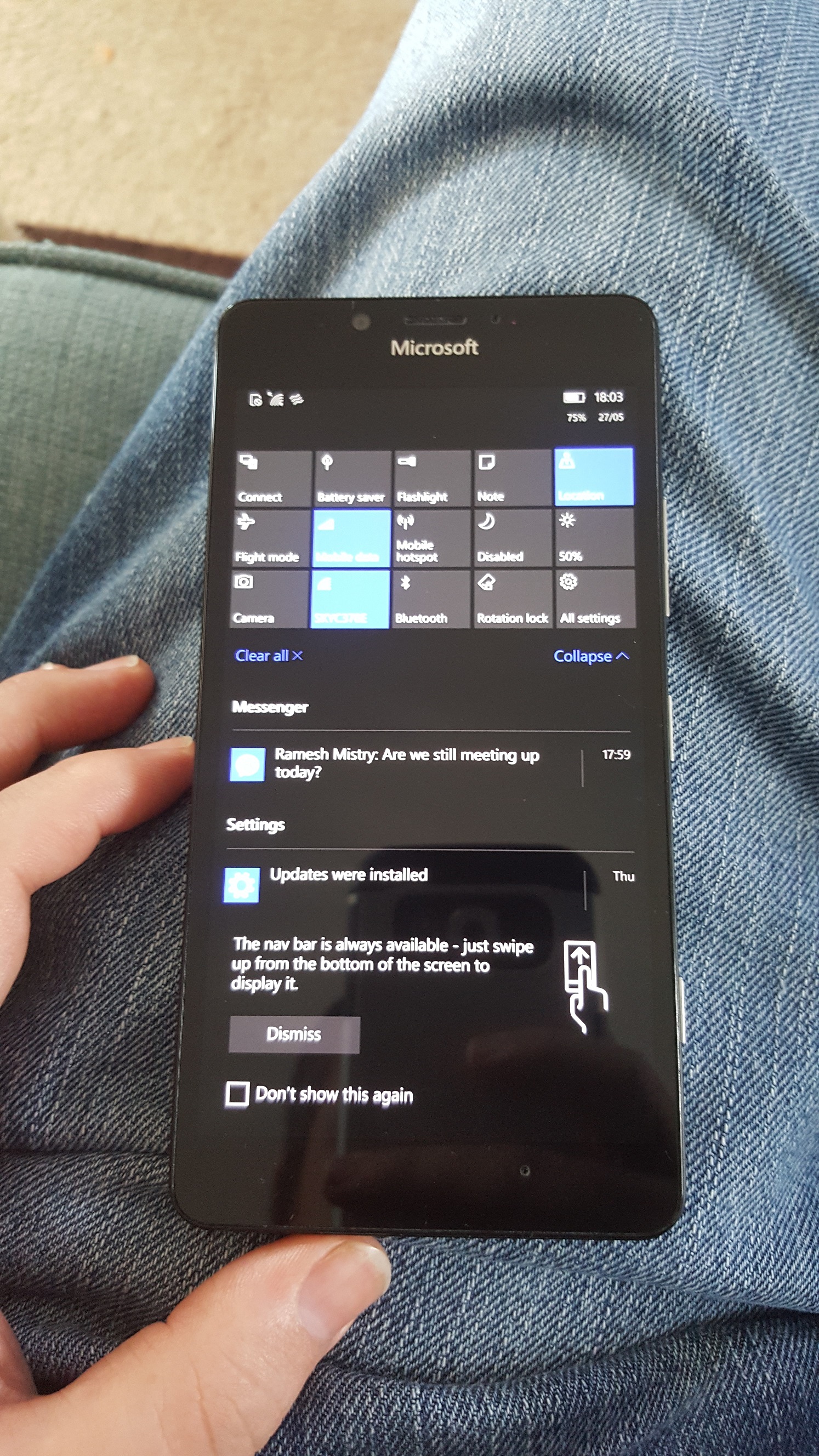- O2 Community
- Discussions, Feedback & off-topic
- Discussions & Feedback
- Re: TTT - Lumia 950
- Subscribe to RSS Feed
- Mark Topic as New
- Mark Topic as Read
- Float this Topic for Current User
- Bookmark
- Subscribe
- Mute
- Printer Friendly Page
TTT - Lumia 950
- 1343 Posts
- 65 Topics
- 101 Solutions
on 23-06-2016 11:20
- Mark as New
- Bookmark
- Subscribe
- Mute
- Subscribe to RSS Feed
- Permalink
- Report Content
on 23-06-2016 11:20
First off, for anyone using Windows 8 / 8.1 or 10 a lot of the interface for Windows Phone will be very familiar. The screen is nice and crisp with text and images looking sharp and easy to read, the 3 windows buttons (back, home and search) are automatically hidden when not in use (a feature that took some getting used to) but does allow the screen to be used to its full potential. The QHD resolution means that images and text jump out at the user, and is keeping up with the likes of Samsung, LG and HTC, and well ahead of Apple.
Most of the commonly used applications, such as Facebook, Twitter, and Instagram are all present on the Windows eco system, along with full versions of Microsoft Office, so for anyone out on the roads who need to view documents sent via email, or make some quick changes to an excel sheet, these can all be easily done with little fuss. Also of note are applications like Maps which allows you to have full offline mapping and navigation at no extra cost, and the welcome return of the glance screen, this allows you to see the time, along with any notifications (missed calls, texts, etc.) at any time, something that was sadly lost on the top-of-the-range 930 but is back on the 950; Glance can be set to be always on, on for a set time, or set to be on when the sensor detects the phone being removed from your pocket or swiping you hand over the screen (without touching).
The Lumia 950 is excellent when it comes to resource management and users will rarely see any slowdowns on the system, sure. The phone feels snappy for sure something Microsoft should be praised for.
Cortana is available on the 950, and also includes the “Hey Cortana” hands free options. Cortana has continued to go from strength to strength. If you need a hand getting organised, Cortana will be available at the push of a button (or live tile) to put appointments into your diary as well as creating location-based reminders. It’s a very useful feature, much like Siri, and it is one that works well. It may not be able to tell you much about Halo 5, but it can remind you to pick up a birthday card or two when you next go to Clintons. Similarly to Google Now Cortana can also advise you to head off to work early due to the traffic, these simple features all add to the experience; I found it useful, however, like Siri, it will be up to individual users how useful they find it.
Call quality was good, I didn’t have any dropped calls or lack of connection, the speakers for both the ear peace and on loudspeaker were well improved from earlier Nokia models however there will always be occasions in a loud environment, if the phone was in your pocket, you would miss a call.
Applications like email, messaging, and Skype all performed well and any user would be at home with this, the addition of the swype keyboard being available without changing the actual keyboard is a good addition.
Battery life was surprisingly good, with average use (an hour or so of messaging, a couple of hours of social media with the odd phone call and YouTube video) the phone lasted 2 days (just), this is coming off the charger at 07:00 on day one, and needing to return to the charger around 22:00 on day 2, not bad considering a lot of phones need charging daily or worse. Of course if you decide to play some games, or stream a lot of media then expect to charge daily.
The camera is on-par to the current top of the range imaging phones such as the Samsung Galaxy S6 and iPhone 6, with images coming out crisp with good colour balance, even in limited / low light.
Continuum allows the user to use their phone via a Display Dock (sold separately) or also via any display that supports Miracast. The Miracast option works ok, and for most people is the cheapest option, but I found that on occasion the phone would get disconnected or the display would lag quite far behand what I’d selected. However being able to view and edit full office documents, photos and websites, it’s a great tool for businesses (and for anyone who doesn’t need a full PC at home for games, etc).
The only let down for me, is the application gap, and is something that will plague Microsoft for a while until they close the app. Sure applications like Facebook, Twitter, etc are available but they are lacking in features when compared to their Android / iOS counterparts. The Facebook application for example is made by Microsoft rather than Facebook, and as such there are errors with the application (there were times when my “most recent” feed would be days out, and would not show all feeds). I know Microsoft are working on this with the announcement of the combined Windows 10 ecosystem, but until this is done, there is some progress needed.
It’s worth noting that Facebook have released their own app but currently in BETA (to get access you need to change the region to France, download the app in the store, then change back to UK), the Facebook own app is a marked improvement from the version Microsoft provide.
Also worth noting is that later this year pay on tap will be available on the Lumia 950, it is in BETA to the insiders on the Redstone build in the US at the moment, so Microsoft are making efforts to close the gap, but they still have work to do.
Lastly, one feature I think is great is Windows Hello Beta, it allows you to unlock the phone using iris recognition, after training the phone on your eye, when waking the phone up the front camera opens up, looks at your eyes, and unlocks the phone. No fingerprints, no PIN, just your eyes. Worked nearly all the time I tried it, even in near darkness. There is a backup of the PIN if it fails to recognise you.
- Mark as New
- Bookmark
- Subscribe
- Mute
- Subscribe to RSS Feed
- Permalink
- Report Content
on 23-06-2016 11:34
- 8165 Posts
- 772 Topics
- 94 Solutions
on 23-06-2016 11:46
- Mark as New
- Bookmark
- Subscribe
- Mute
- Subscribe to RSS Feed
- Permalink
- Report Content
on 23-06-2016 11:46
Great review @PhoneChanger Sounds like a good little phone! I'm happy to hear the iris scanner worked well as they can be a bit temperamental at times.
→ COVID-19 support - Help and support from O2 during the lockdown
→ Access for You: Registration - Find out how to register for our Access for You service.
→ Just joined the community or thinking of registering? Check out this handy starter guide!
→ Have a query about your account? login to My O2 for help
If you'd like to take part, why not register? 
- 2174 Posts
- 133 Topics
- 44 Solutions
on 23-06-2016 11:59
- Mark as New
- Bookmark
- Subscribe
- Mute
- Subscribe to RSS Feed
- Permalink
- Report Content
on 23-06-2016 11:59
- 122787 Posts
- 826 Topics
- 7466 Solutions
on 23-06-2016 12:00
- Mark as New
- Bookmark
- Subscribe
- Mute
- Subscribe to RSS Feed
- Permalink
- Report Content
on 23-06-2016 12:00
Thanks for this review @PhoneChanger. A pleasure to read. Also, as I say all the time.... 'Every picture tells a story' so well done for including those as well ![]()
Veritas Numquam Perit

- Mark as New
- Bookmark
- Subscribe
- Mute
- Subscribe to RSS Feed
- Permalink
- Report Content
on 23-06-2016 15:15
Get involved:
• New to the community? This is how you get help.
• Want to know who we are? Come and say hi to us.
• Want to have a chat? Drop me a direct message.
- Have we crossed a line with smartphone addiction? in Off-Topic
- Buying an android phone in Discussions & Feedback
- Security at Home advice in Off-Topic
- Ghost in my mobile logging onto O2 in Discussions & Feedback
- 18 days without product, assistance, acknowledgment of my complaint or refund in Discussions & Feedback