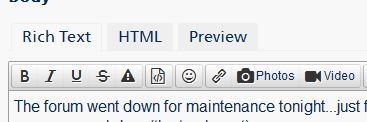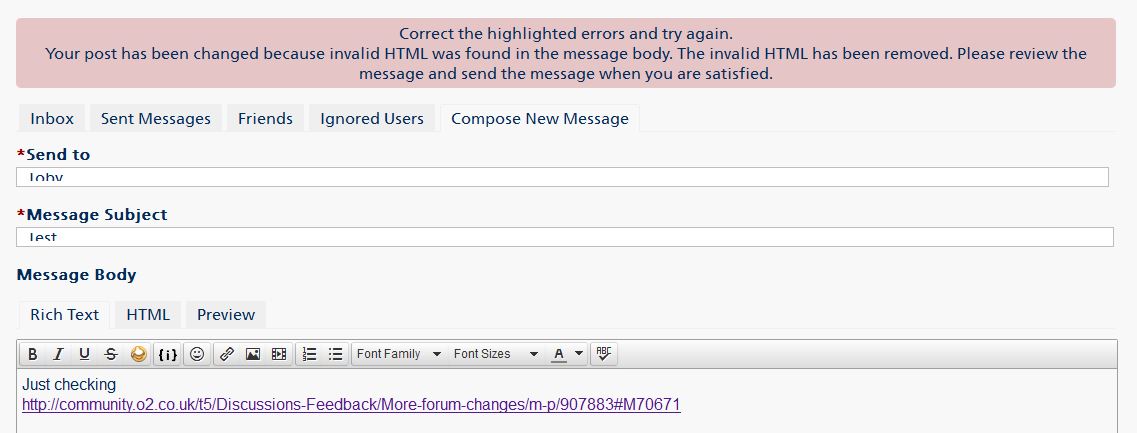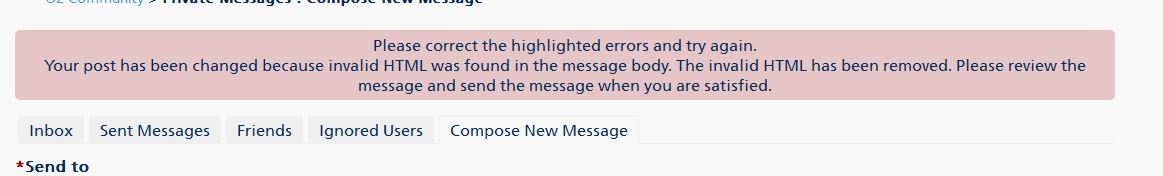- O2 Community
- Discussions, Feedback & off-topic
- Discussions & Feedback
- More forum changes?
- Subscribe to RSS Feed
- Mark Topic as New
- Mark Topic as Read
- Float this Topic for Current User
- Bookmark
- Subscribe
- Mute
- Printer Friendly Page
More forum changes?
- Mark as New
- Bookmark
- Subscribe
- Mute
- Subscribe to RSS Feed
- Permalink
- Report Content
on 26-08-2015 00:26
The forum went down for maintenance tonight...just for a short while. When back on I noticed these changes in the message reply box (the top layout)
Is everyone seeing the same? When you click on the add photo box...it is all completely different as well?
Veritas Numquam Perit

- 122909 Posts
- 826 Topics
- 7469 Solutions
on 27-08-2015 15:00
- Mark as New
- Bookmark
- Subscribe
- Mute
- Subscribe to RSS Feed
- Permalink
- Report Content
on 27-08-2015 15:00
- 122909 Posts
- 826 Topics
- 7469 Solutions
27-08-2015 15:06 - edited 27-08-2015 15:07
- Mark as New
- Bookmark
- Subscribe
- Mute
- Subscribe to RSS Feed
- Permalink
- Report Content
27-08-2015 15:06 - edited 27-08-2015 15:07
- Mark as New
- Bookmark
- Subscribe
- Mute
- Subscribe to RSS Feed
- Permalink
- Report Content
on 27-08-2015 15:11

- Mark as New
- Bookmark
- Subscribe
- Mute
- Subscribe to RSS Feed
- Permalink
- Report Content
on 27-08-2015 15:50
@Cleoriff wrote:No change as yet @Toby....
(you may also notice how small my 'send to' and 'message subject' boxes are. They have been like this for about 2 weeks now...)
The error message refers to something having been HIGHLIGHTED, but I cannot see any highlighting on my PC. If the problem is INVALID HTML it cannot be highlighted as it has apparently been removed? So what information is the error message actually trying to convey?
- 93224 Posts
- 609 Topics
- 6976 Solutions
on 27-08-2015 15:51
- Mark as New
- Bookmark
- Subscribe
- Mute
- Subscribe to RSS Feed
- Permalink
- Report Content
on 27-08-2015 15:51
- Mark as New
- Bookmark
- Subscribe
- Mute
- Subscribe to RSS Feed
- Permalink
- Report Content
on 27-08-2015 16:21
@Cleoriff If you have time could you try this. Create a new PM containing a link but BEFORE trying to send it or preview it, examine the HTML. (You could use copy and paste to keep a copy fo comaparison) Then use the PREVIEW tab and if that brings up the error message saying invalid HTML has been removed, go back to the HTML tab and compare the amended HTML with what was there previously. I have tried this numerous times and cannot see any difference whatever, so that makes the error message even weirder.
Yes I know. I have too much time on my hands. But I just hate it when things that worked yesterday do not work today and I don't know why!!
- 11577 Posts
- 520 Topics
- 213 Solutions
on 27-08-2015 16:25
- Mark as New
- Bookmark
- Subscribe
- Mute
- Subscribe to RSS Feed
- Permalink
- Report Content
on 27-08-2015 16:25
Hi guys,
I'm talking to Lithium now about this.
Get involved:
• New to the community? This is how you get help.
• Want to know who we are? Come and say hi to us.
• Want to have a chat? Drop me a direct message.
- 122909 Posts
- 826 Topics
- 7469 Solutions
on 27-08-2015 18:59
- Mark as New
- Bookmark
- Subscribe
- Mute
- Subscribe to RSS Feed
- Permalink
- Report Content
on 27-08-2015 18:59
Hi @Anonymous
Well I did that following your instructions...this is what was displayed when I examined the HTML
<p><a href="/t5/Discussions-Feedback/Crossed-phone-call-crossed-wires-call-interfering/m-p/907918#M70686" target="_self">http://community.o2.co.uk/t5/Discussions-Feedback/Crossed-phone-call-crossed-wires-call-interfering/m-p/907918#M70686</a></p>
Did the rest of it and still got the same error message ie
So actually it is exactly the same error message.
Bottom line.....a full URL is not being recognised in the Text to display box when trying to send via PM...
Two days ago you could send a link this way....
Veritas Numquam Perit

- Mark as New
- Bookmark
- Subscribe
- Mute
- Subscribe to RSS Feed
- Permalink
- Report Content
on 27-08-2015 19:21
@Cleoriff wrote:Hi @Anonymous
Well I did that following your instructions...this is what was displayed when I examined the HTML
<p><a href="/t5/Discussions-Feedback/Crossed-phone-call-crossed-wires-call-interfering/m-p/907918#M70686" target="_self">http://community.o2.co.uk/t5/Discussions-Feedback/Crossed-phone-call-crossed-wires-call-interfering/m-p/907918#M70686</a></p>
Did the rest of it and still got the same error message ie
So actually it is exactly the same error message.
Bottom line.....a full URL is not being recognised in the Text to display box when trying to send via PM...
Two days ago you could send a link this way....
Thanks @Cleoriff What I was trying to point out is that although the error message says invalid HTML has been removed what the system has left is exactly the same what was entered in the first place. It is therefore inevitable that you are going to get the same error message.
- 122909 Posts
- 826 Topics
- 7469 Solutions
on 27-08-2015 19:30
- Mark as New
- Bookmark
- Subscribe
- Mute
- Subscribe to RSS Feed
- Permalink
- Report Content
on 27-08-2015 19:30
Yes....I just hope it gets fixed soon....Maybe tomorrow as the image box was 'fixed' today...Baby steps ![]()
Veritas Numquam Perit

- Looks like more changes to the Legacy Platform in Discussions & Feedback
- No signal and poor customer service - promises never followed through. in Discussions & Feedback
- It's time to say goodbye in Off-Topic
- O2 offers extra savings this Black Friday with even more deals now available in Discussions & Feedback
- O2 UK Offers More than Double Data Across All PAYG Plans in Discussions & Feedback