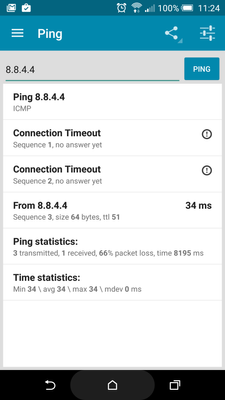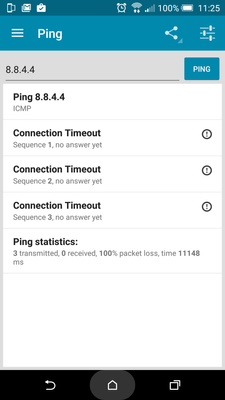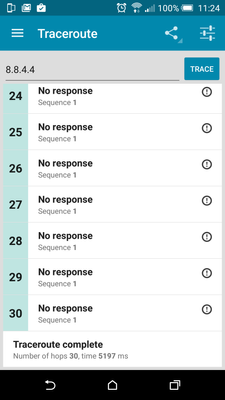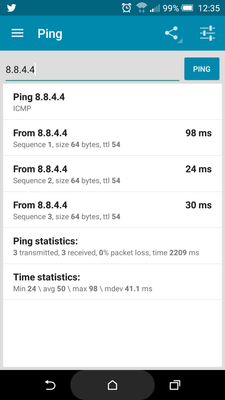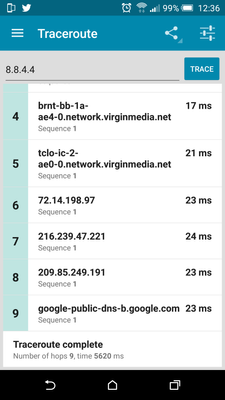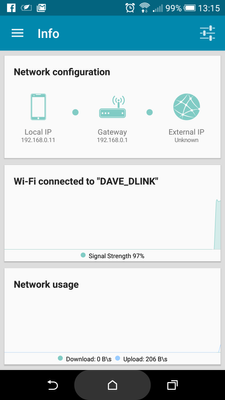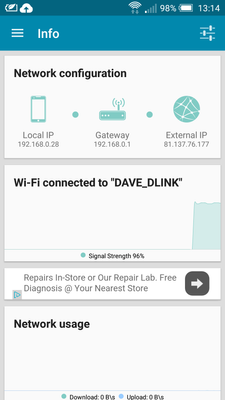- O2 Community
- Devices
- Android
- Re: HTC One M9 and latest HTC Service Pack
- Subscribe to RSS Feed
- Mark Topic as New
- Mark Topic as Read
- Float this Topic for Current User
- Bookmark
- Subscribe
- Mute
- Printer Friendly Page
HTC One M9 and latest HTC Service Pack
on 27-07-2015 14:06
- Mark as New
- Bookmark
- Subscribe
- Mute
- Subscribe to RSS Feed
- Permalink
- Report Content
on 27-07-2015 14:06
Hi,
Just wondering if anyones run into any bugs or issues with the latest HTC Service Pack. My phone autoinstalled it last night. All fine and dandy I thought. Works fine at home with my wireless router. But at work it's saying its connected with a superb signal, but it's stuggling to load any content. Have reset the phone and router, but it's just not getting any packets/content. Popped home at lunchtime and it immediately sent a couple of test emails and synched dropbox. Back at work now and it's just being plain pants and not playing ball. I'm assuming that it's the service pack as it was fine here at work until the service pack went on last night. Unless a trip to Norway last week has broken it !! Ping tools are showing DNS errors. But not sure how a SP could affect DNS record lookup with a certain brand of wireless router and not others.
- « Previous
-
- 1
- 2
- Next »
- Mark as New
- Bookmark
- Subscribe
- Mute
- Subscribe to RSS Feed
- Permalink
- Report Content
on 30-07-2015 13:58
FROM WORK:
FROM HOME:
- Mark as New
- Bookmark
- Subscribe
- Mute
- Subscribe to RSS Feed
- Permalink
- Report Content
on 30-07-2015 14:05
From desktop PC connected through same wireless router at work.
Microsoft Windows [Version 6.1.7601]
Copyright (c) 2009 Microsoft Corporation. All rights reserved.
C:\Users\db>ping 8.8.4.4
Pinging 8.8.4.4 with 32 bytes of data:
Reply from 8.8.4.4: bytes=32 time=27ms TTL=51
Reply from 8.8.4.4: bytes=32 time=36ms TTL=51
Reply from 8.8.4.4: bytes=32 time=93ms TTL=51
Reply from 8.8.4.4: bytes=32 time=35ms TTL=51
Ping statistics for 8.8.4.4:
Packets: Sent = 4, Received = 4, Lost = 0 (0% loss),
Approximate round trip times in milli-seconds:
Minimum = 27ms, Maximum = 93ms, Average = 47ms
C:\Users\db>tracert 8.8.4.4
Tracing route to google-public-dns-b.google.com [8.8.4.4]
over a maximum of 30 hops:
1 <1 ms <1 ms <1 ms 192.168.0.1
2 74 ms 99 ms 99 ms 192.168.1.254
3 25 ms 25 ms 26 ms host81-139-0-1.in-addr.btopenworld.com [81.139.0.1]
4 25 ms 26 ms 26 ms 213.120.178.141
5 27 ms 28 ms 55 ms 213.120.177.98
6 27 ms 30 ms 41 ms 213.120.178.67
7 28 ms 27 ms 27 ms 217.41.168.107
8 46 ms 27 ms 48 ms 109.159.249.114
9 37 ms 27 ms 28 ms core4-te0-2-0-18.faraday.ukcore.bt.net [109.159.249.3]
10 83 ms 36 ms 56 ms peer5-hu0-19-0-1.telehouse.ukcore.bt.net [213.121.193.173]
11 27 ms 26 ms 26 ms 109.159.253.67
12 28 ms 30 ms 29 ms 216.239.47.175
13 28 ms 28 ms 28 ms 72.14.236.25
14 28 ms 27 ms 27 ms google-public-dns-b.google.com [8.8.4.4]
Trace complete.
- 144198 Posts
- 634 Topics
- 27634 Solutions
30-07-2015 17:10 - edited 30-07-2015 17:11
- Mark as New
- Bookmark
- Subscribe
- Mute
- Subscribe to RSS Feed
- Permalink
- Report Content
30-07-2015 17:10 - edited 30-07-2015 17:11
So at a guess you aren't correctly or fully logged into Google on your phone or your firewall is blocking something?
In fact more inclined to think it's a firewall issue.
Currently using:
Pixel 7a (O2 & Lyca), One Plus 6 (Sfr), iPhone 12 Pro Max (Vodafone)


- Mark as New
- Bookmark
- Subscribe
- Mute
- Subscribe to RSS Feed
- Permalink
- Report Content
on 31-07-2015 09:39
It's logged into google just fine, recognises me in Google apps, brings up my cards etc etc, "2 step verification" has never been enabled on that account.
Bought in my HTC One M7 again which hasn't applied that Service Pack yet - and it's absolutely fine and connects with no problems whatsoever.
The next logical step I would assume would be to apply that SP to the M7, but I'm loathed to do that and end up with another phone that only works at home and not at work and out in the wild !
Considering biting the bullet - paying off the contract and moving to the darkside on a PAYG iDevice, which is something I thought I'd never hear myself say 😉 <shudder>
- 122832 Posts
- 826 Topics
- 7467 Solutions
on 31-07-2015 09:48
- Mark as New
- Bookmark
- Subscribe
- Mute
- Subscribe to RSS Feed
- Permalink
- Report Content
on 31-07-2015 09:48
@Anonymous wrote:
Considering biting the bullet - paying off the contract and moving to the darkside on a PAYG iDevice, which is something I thought I'd never hear myself say 😉 <shudder>
Nooooooooooooo @Anonymous Not the dark side...please not that...![]()
![]()

Veritas Numquam Perit

- 144198 Posts
- 634 Topics
- 27634 Solutions
on 31-07-2015 10:27
- Mark as New
- Bookmark
- Subscribe
- Mute
- Subscribe to RSS Feed
- Permalink
- Report Content
on 31-07-2015 10:27
Currently using:
Pixel 7a (O2 & Lyca), One Plus 6 (Sfr), iPhone 12 Pro Max (Vodafone)


- Mark as New
- Bookmark
- Subscribe
- Mute
- Subscribe to RSS Feed
- Permalink
- Report Content
on 31-07-2015 10:51
Heh, I've raised an escalation with HTC to investigate, will see what comes of that. Tried a boot in Safe Mode (something I wasn't aware HTC devices did - noob alert), and it was still the same. Will bring my wireless router into work this arvo to see if that works here and not just at home.
- Mark as New
- Bookmark
- Subscribe
- Mute
- Subscribe to RSS Feed
- Permalink
- Report Content
on 31-07-2015 10:54
As the firewall is letting my M7 talk to the outside world when it's sat next to my M9 on the desk I kinda ruled that out. There are no exceptions or limit on it, plain old vanilla SBS.
- 144198 Posts
- 634 Topics
- 27634 Solutions
on 31-07-2015 11:00
- Mark as New
- Bookmark
- Subscribe
- Mute
- Subscribe to RSS Feed
- Permalink
- Report Content
on 31-07-2015 11:00
Let us know what HTC says.
Currently using:
Pixel 7a (O2 & Lyca), One Plus 6 (Sfr), iPhone 12 Pro Max (Vodafone)


- Mark as New
- Bookmark
- Subscribe
- Mute
- Subscribe to RSS Feed
- Permalink
- Report Content
24-09-2015 13:57 - edited 24-09-2015 14:42
Well, I've been battling away, with no help whatsoever from HTC.
Unfortunately no where closer to getting a solution.
Bought in my One M7 which appears to be fine and is picking up an external IP address under Ping Tools.
M9 is not showing an external IP address under Ping Tools.
Have completely flattened the M9, taken it back to factory on many occaisions now, still no luck. To be fair the M9 has been sat at work unused whilst I've been using my old M7. Not really the performance and usability I was hoping from this upgrade..... Seriously hacked off.
- « Previous
-
- 1
- 2
- Next »
- « Previous
-
- 1
- 2
- Next »